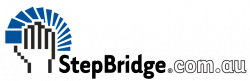How can I check to see how many participation points I have left?
Click on the Portal link on the Navigation bar, login with your username and password, and select Participation Points in the left hand column. This will give you a detailed transaction record.
Alternatively, you can find out how many participation points by logging into the StepBridge Australia playing platform and referring to the “StepNews Welcome Page” which lists the total number of participation points you have left.
How to I retrieve my password?
To retrieve your password, go to https://next.stepbridge.com.au/login and click on “Forgot Password”. Fill in your email address and username, then press “Send Email”. You will then receive your password within a few minutes on the email address you are registered with at StepBridge Australia.
For further information, follow the instructions at this link https://www.stepbridge.com.au/set-new-password/
What type of sessions/tournaments do you offer?
StepBridge Australia offers sessions for Novice players (under 100 masterpoints), Restricted players (under 300 masterpoints) and Open players. In the Novice and Restricted sessions, both players must have less than the number of masterpoints stated for the session.
Each tournament is a swiss movement.
Our morning sessions are Individual Tournaments, our afternoon and evening sessions are Pairs tournaments with Match-point scoring. We conduct a couple of Pairs evening sessions a week with IMPs scoring and our Monday evening session is Teams.
How many boards do you play in a session / tournament?
Between 24-27 boards are played a session.
How long are your sessions / tournaments?
Sessions last for approximately 2 hours and 30 minutes. This is based on 6 minutes a board. However if all players finish a round early, the play is advanced to the next round.
I do not have a partner, can I play at StepBridge Australia?
At all of our sessions, you can register without a partner and you will be auto-matched 5 minutes before play. It is recommended that you arrive and register at least 15 minutes prior to the session to ensure you are matched with a partner.